Here is where the content would go within this full class shortcode. The purpose of this is if you want a color background to break up content blocks.
If you are using the Full Width Template (so that you can use full with content blocks or full with images) then you will need to use a container shortcode for content that you dont want full width.
Full width image with text section
This section is what we used on the Get Involved page. You will choose an image from the media you uploaded. Color and Icons(fa) are optional.
You can find different icons here : ICONS
Button(you only need to include target=”new” if you want the button to open the page in a new tab.
This shortcode is the line on the timeline page
ANIMATION
This shortcode is for extra styles to bring attention to any important quote or section you want to stand out from the rest of the content area. (the container is only needed if you are adding this to a full width template.)
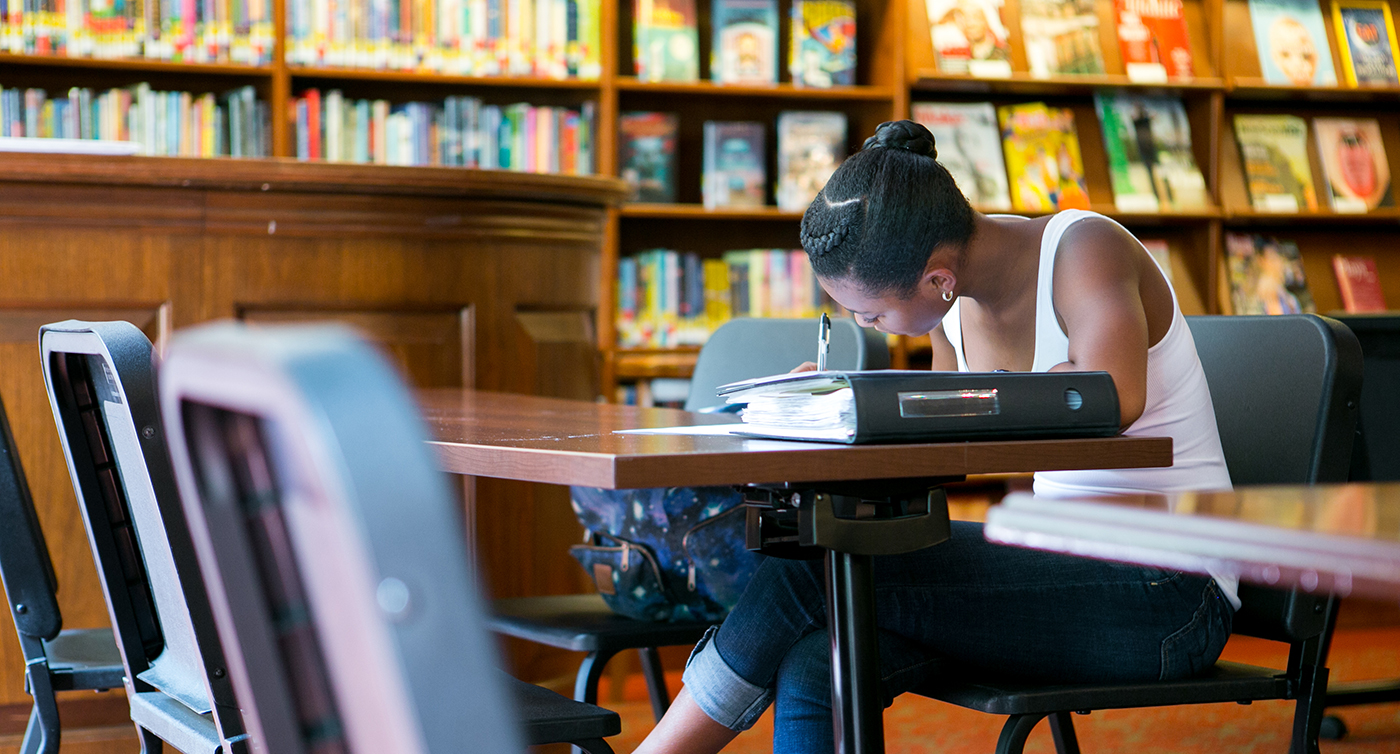
If you want a full image on a full-width template just add media. If you want it on the default or any other template us shortcode full-image
Some classes you may want to use.
If you want the text all capitalized you can use caps.
If you want some space around the image or below the text you can use margin. It will look like mb20
The m stands for margin, the b stands for bottom (other options would be top(t), left (l), right (r) ) and the 20 stands for 20 px. You can do 10, 20, 30, 40, 50.
